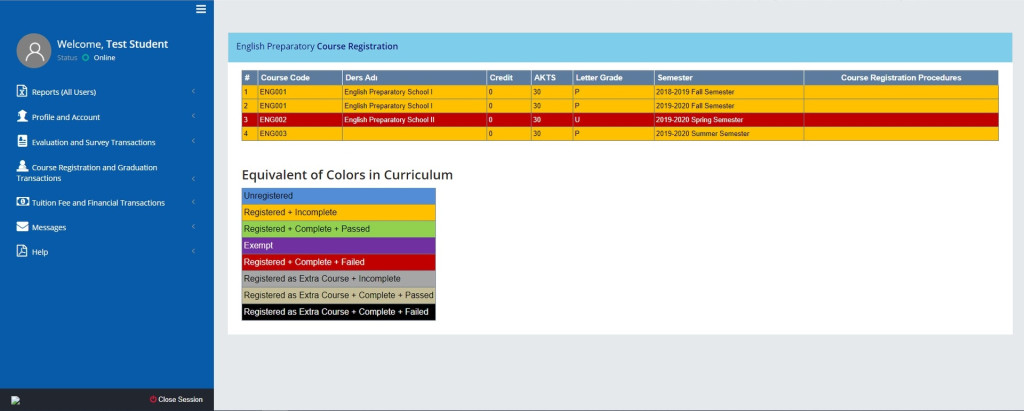Summer School Course Registration Process for the Students of Department of Basic English (English Preparatory)
30.06.2020
2019-2020 Department of Basic English Summer School Tuition Fees Payment and Registration Date:
|
START
|
FINISH
|
|
July 1 2020 Wednesday
|
July 6 2020 Monday
|
2019-2020 Department of Basic English Summer School Tuition Fee: ₺4.250 (VAT)
Payment Methods;
-
You can go to the Denizbank Ankara Commercial Center Branch, contracted with our University or to any Denizbank branches across Turkey and make a transfer to Atılım University Tuition Fees account by giving your student number, or your national ID number.
-
You can make your payment online via the Online Payment menu of the Denizbank Online Banking Service, via the Virtual POS payment system.
-
A credit card payment can be made through the "My Virtual Pos Payment Transactions" in the "Tuition Fee & Financial Transactions" menu via the Atacs system.
There is no installment for summer school payments.
Summer School Course Registration Process:
Students will be able to register for the Preparatory School Summer School via the address https://atacs.atilim.edu.tr. When you log in to the system, you need to click on the "Student" which will direct you to the registration page.
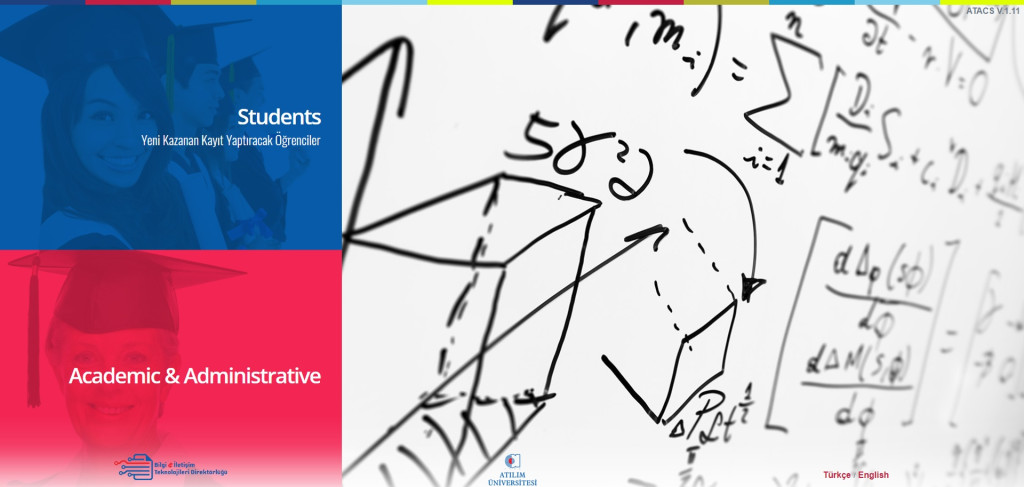
You only need to enter your username on the login screen. It is the part of your e-mail address before the @ sign. If your email is xyz@student.atilim.edu.tr, then you need to enter only “xyz”!
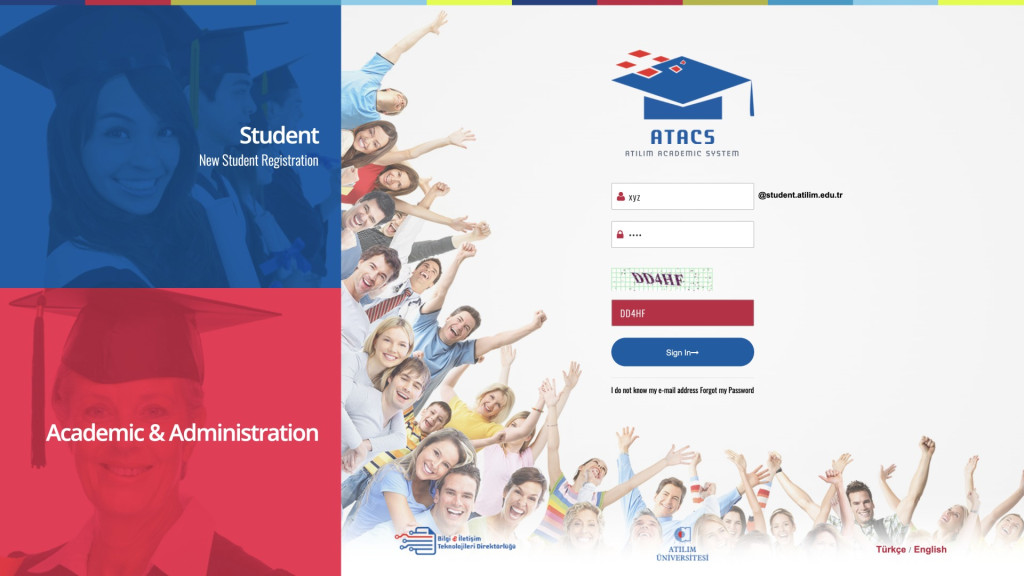
Students who have forgetten their password can renew their new password by clicking on "I Forgot My Password" link in the lower right corner of the same screen. A password reset link will be sent to the alternative e-mail address you have previously registered in our system. If your alternative e-mail address is no longer valid, please contact the "Registrar's Office" and update your alternative e-mail address.
To define your new alternative e-mail address (Gmail, Hotmail etc.) to the ATACS system, write a petition to the Registrar's Office at oim@atilim.edu.tr including your name and surname. The petition should be as follows:
“I am a student at your university in the Faculty / School of ……………………… in ……………… department/program. I kindly request you to update my e-mail address in the system as ………………….@.......”
You must send an e-mail along with the picture of your national ID or student ID card.
If your mobile phone number has not been checked for updates in the system in the last 6 months, you will be directed to the "Mobile Phone Approval Process" screen. You can update your current mobile number at this stage if necessary. A confirmation code will be sent to you by SMS information.
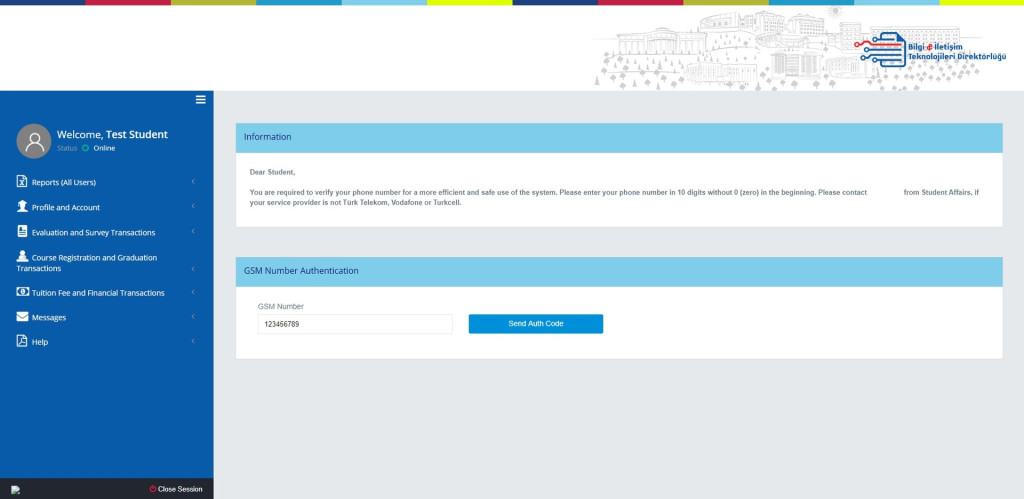
By entering the sent SMS confirmation code in the system, you complete your login process.
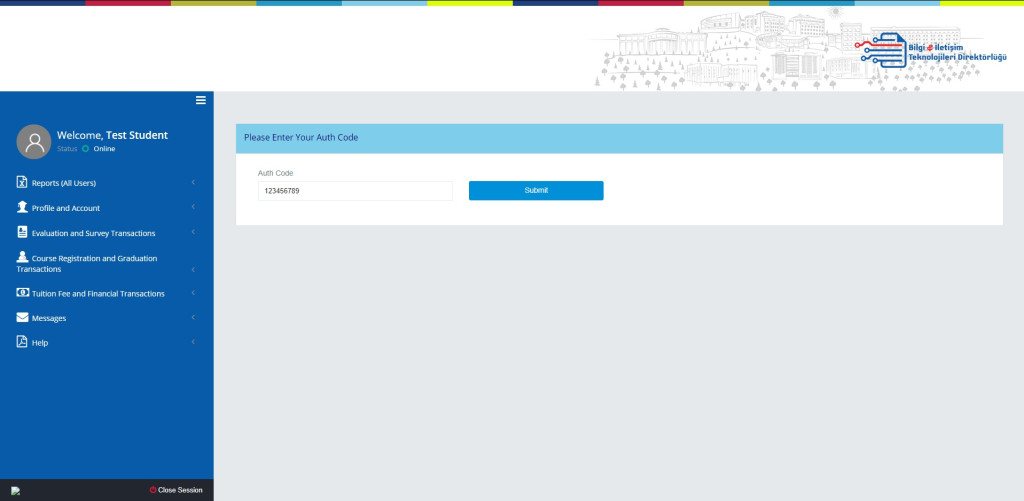
When the process is successfully completed, you will receive a message as follows.
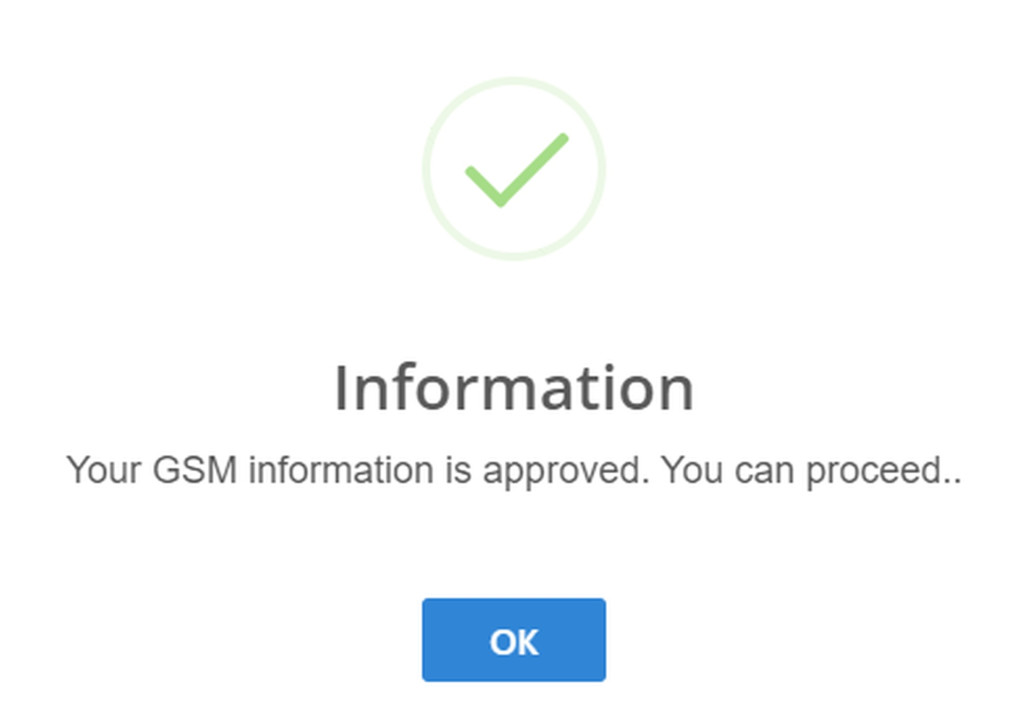
You must click on the "Course Registration & Graduation Process" on the menu screen on the left.
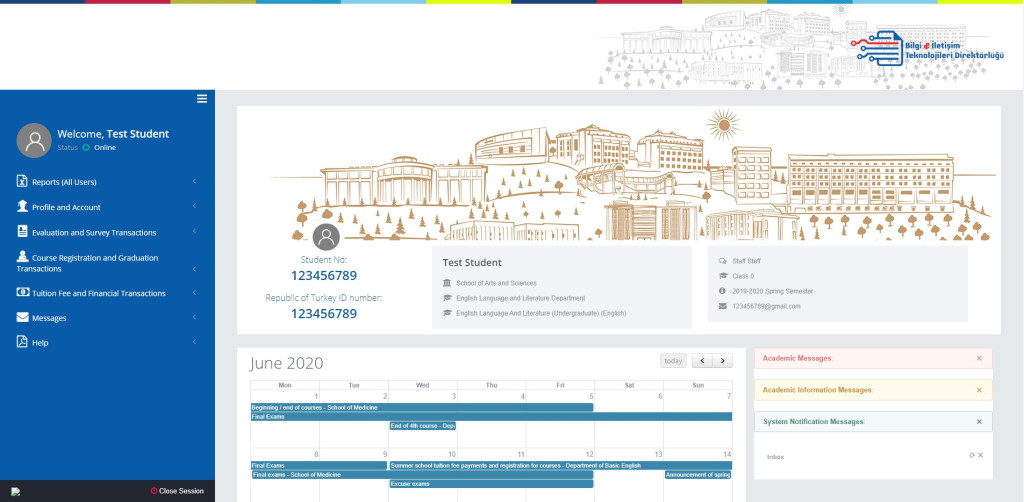
You will be directed to the course selection screen by clicking on the "English Preparation Course Registration Processes" option from the menu that opens up.
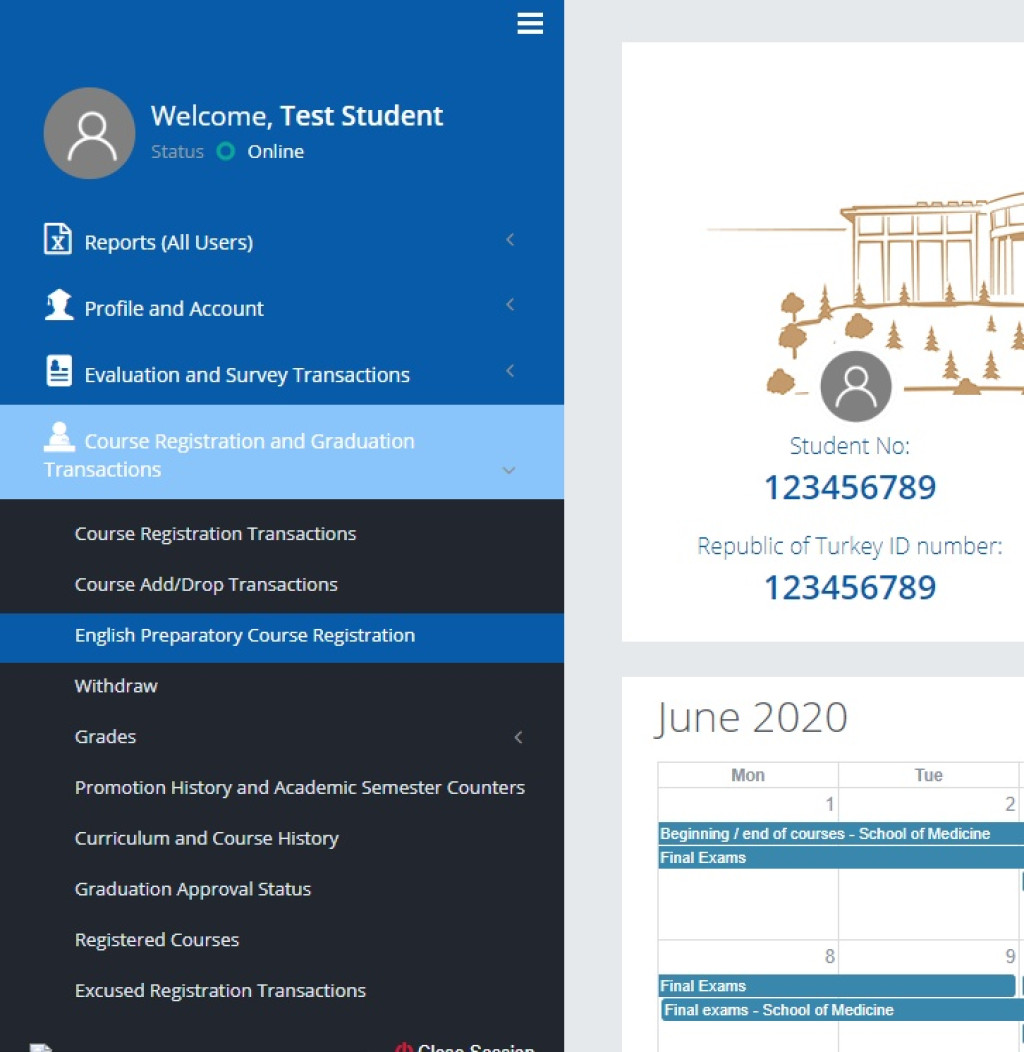
Your preparatory classes you have taken before will appear on the screen as ENG001 and ENG002. Summer School is coded as ENG003. Click on "Register". In order to register, you must have paid the summer school fee before you start online registration process.
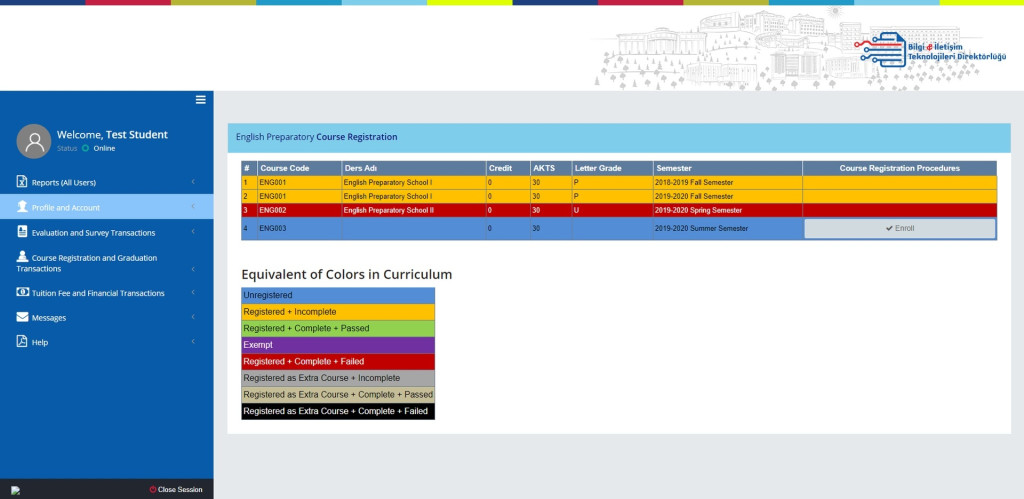
If the fee has been reflected in our system and there is no obstacle for you to register, you will complete the registration successfully.
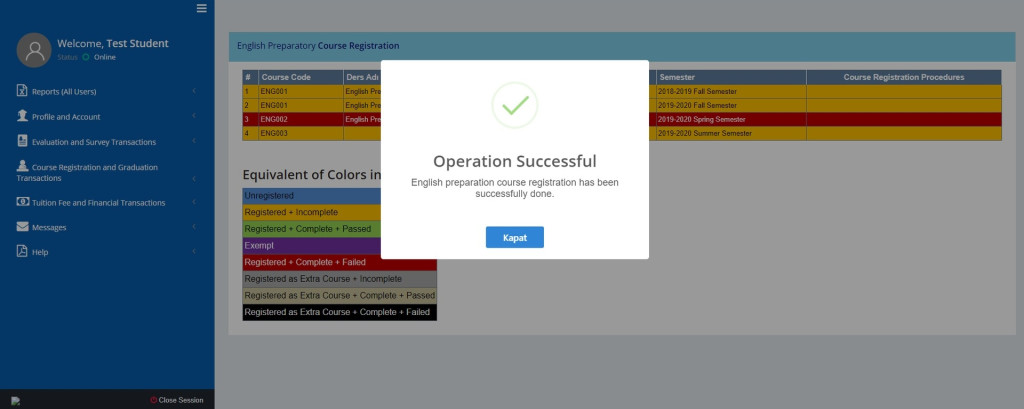
When the course you selected is successfully added, it will be in yellow in the list, which means "Registered + Not Concluded". You can leave the page after this stage. The process will be completed for the students who have made the payment before and course registration process as above. We wish you success in your lessons.